Introduction to Deployment
Purpose

The Deployment Workflow describes the activities associated with ensuring that the software product is available for its end users.
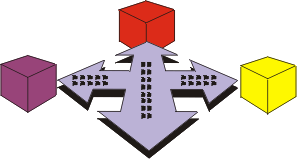
The Deployment Workflow describes three modes of product deployment:
- the custom install
- the "shrink wrap" product offering
- access to software over the internet
In each instance, there is an emphasis on testing the product at the development site, followed by beta-testing before the product is finally released to the customer.
Although deployment activities peak in the Transition Phase, some of the activities occur in earlier phases to plan and prepare for deployment.
Relation
to Other Workflows 
The deployment workflow is related to other workflows, as follows:
- The Requirements workflow produces the Software Requirements Specifications that consists of the use-case model and non-functional requirements. Together with the User-Interface Prototype, the Software Requirements specification is one of the key inputs to developing End-User Support Materials and Training Materials.
- Testing is an indispensable part of deployment, and the essential artifacts from the Test workflow are the Test Model, Test Results, and activities for managing, executing, and evaluating test results.
- The Configuration & Change Management is referenced for providing the baselined build, and releasing the product and mechanisms for handling Change Requests that are generated as result of beta-tests and acceptance tests.
- In the Project Management workflow, the activities to develop an Iteration Plan and a Software Development Plan are influential on developing the Deployment Plan. Also, the work to produce a Product Acceptance plan has to be coordinated with how you manage acceptance test in the Deployment workflow.
- The Environment workflow provides the supporting test environment.